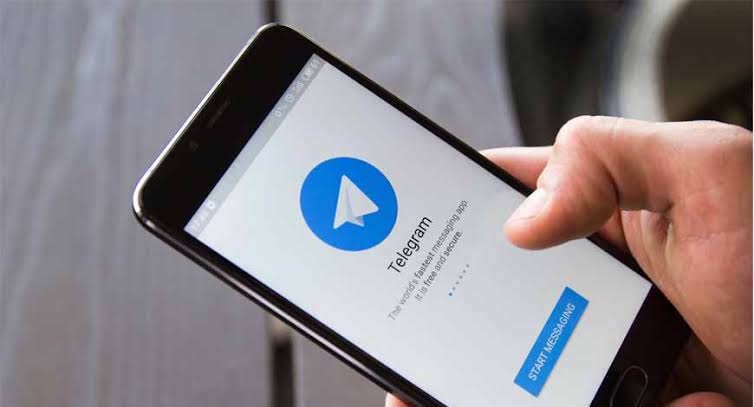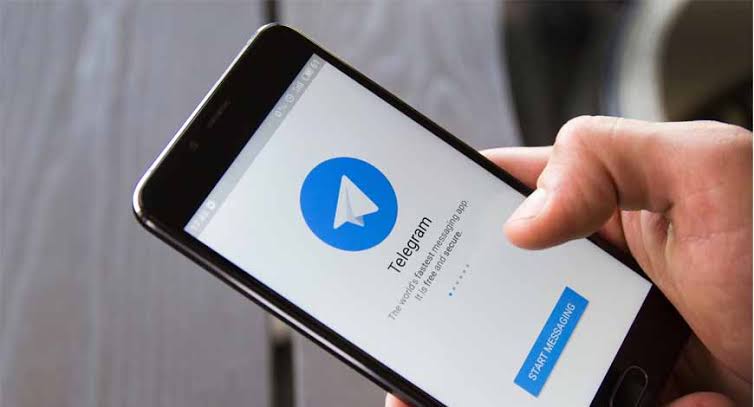In this article, we’ll provide an answer to this question ”If You’ve Blocked Someone On Telegram And Screenshot Messages Will They Know?”
Telegram is a popular messaging app that offers a variety of features, including the ability to block users.
When you block someone on Telegram, they will no longer be able to see your profile, send you messages, or call you.
However, you may be wondering if they will be able to tell if you screenshot their messages after you have blocked them.
If you’re really interested in finding out the answer, I totally suggest checking out this article. It’s the best source to satisfy your curiosity and learn more about the topic. 🙂
If You’ve Blocked Someone On Telegram And Screenshot Messages Will They Know?
Before we answer your question, let’s talk about two important things on Telegram: blocking and taking screenshots of messages. We’ll guide you step by step to understand it all better. So stick around, and we’ll eventually get to your question! 🙂
Blocking On Telegram Explained
Blocking on Telegram is a way to prevent someone from contacting you. When you block someone, they will not be able to send you messages, calls, or voice messages. They will also not be able to see your profile picture or last seen status.
How To Block Someone On Telegram
Here are the steps on how to block someone on Telegram:
- Open the Telegram app.
- Go to the chat with the person you want to block.
- Tap on the person’s name or username.
- Tap on the three dots in the top right corner.
- Tap on Block.
- Tap on Block again to confirm.
Things To Keep In Mind About Blocking Someone On Telegram
Here are some things to keep in mind about blocking on Telegram:
- If you block someone, they will not be notified.
- You can still see the blocked person’s profile picture and last seen status if you are in a group chat with them.
- If you block someone, you might also be blocked by them or not.
Signs That You Have Been Blocked On Telegram
Here are some signs that you have been blocked on telegram
- Inability To Send Messages: When you have been blocked on Telegram by a user, you won’t be able to send them messages. The messages you attempt to send won’t go through, and you won’t see any indication of their receipt.
- Profile Picture And Last Seen Status Not Visible: Once blocked, you won’t be able to see the person’s profile picture and their “last seen” status. Instead, you may just see a generic placeholder or a blank space where their profile picture should be, and their “last seen” status won’t be displayed at all.
- Messages In Group Chats: If you have been blocked by someone, you may still see their messages in group chats. However, you won’t be able to add them to any new groups. This is because blocking is usually specific to individual chats and doesn’t extend to group conversations.
- Unsuccessful Search For Their Name: When you search for the person’s name in Telegram, you won’t find their account in the search results. This happens because blocked users are essentially hidden from your view, making it appear as though they don’t exist on the platform.
How To Confirm That You’ve Been Blocked On Telegram
Now, if you are uncertain whether you have been blocked, there are a few steps you can take to confirm:
- Message Delivery Check: Try sending a message to the person in question. If the message remains with just one check mark (indicating that it hasn’t been delivered to the recipient), this is a strong indication that you have been blocked.
- Profile And Last Seen Check: Check the person’s profile to see if their profile picture is visible and their “last seen” status is up-to-date. If both are missing or show “long time ago,” it might suggest you have been blocked. However, keep in mind that these details can also be hidden due to privacy settings or the person being offline.
- Contact The Person: If you’re still unsure, the best way to find out if you’ve been blocked is to directly contact the person through other means (outside of Telegram) and ask them politely.
Screenshotting Messages On Telegram Explained
There are a few different ways to screenshot messages on Telegram. On Android, you can take a screenshot by pressing the power button and the volume down button at the same time. On iOS, you can take a screenshot by pressing the power button and the home button at the same time.
How To Screenshot Messages On Telegram
Here are the steps on how to screenshot messages on Telegram:
- Open the Telegram app and open the conversation with the person you want to screenshot.
- Press the power button and the volume down button at the same time.
- The screenshot will be saved to your device’s gallery.
When You Block Someone On Telegram What Can They Not See?
When you block someone on Telegram, they will not be able to see your profile picture, last seen status, or any other information about you.
They will also not be able to send you messages or calls. If they try sending you a message the message will not be delivered instead it will show just one check mark instead of two showing message sent or delivered to the recipient.
Here are some other things that someone who you have blocked will not see:
- They will no longer see your name in their contacts list.
- They will not be able to see your profile in any of the groups or channels that you are both a part of.
- If they search for your username, they will not be able to find you
When You Block Someone On Telegram What Do They See?
However, there are some things that they will still be able to see:
- If you have sent them messages in the past, they will still be able to see those messages.
- If you are both a part of a group chat, they will still be able to see your messages in that chat.
If you are concerned that someone might be able to tell that you have blocked them, you can also disable your last seen status and online status. This will make it so that they cannot see when you were last active or if you’re currently online.
If You’ve Blocked Someone On Telegram And Screenshot Messages Will They Know? [Answered]
When you block someone on Telegram and then take a screenshot of their messages, they won’t be notified about it.
Telegram doesn’t have a built-in feature that alerts users when someone takes a screenshot of their messages.
So, you can capture those messages without worrying about the other person finding out.
If I Block Someone On Telegram Will The Chat Be Deleted?
When you block someone on Telegram, the chat won’t be deleted, and it remains visible in your list of conversations. However, you won’t see any new messages sent by the blocked user.
The messages you sent before blocking will still be there, but you won’t receive notifications for any messages from the blocked user.
From the blocked user’s perspective, they can still see the chat and send messages, but they won’t know they have been blocked.
If you change your mind, you can unblock them, and the chat will work normally again.
To Summarise
If you block someone on Telegram, they will not be able to tell if you screenshot their messages. The chat will also not be deleted.
However, they will not see a notification that you have blocked them, and they will no longer be able to see your profile, last seen status, or online status.
Further Reading: