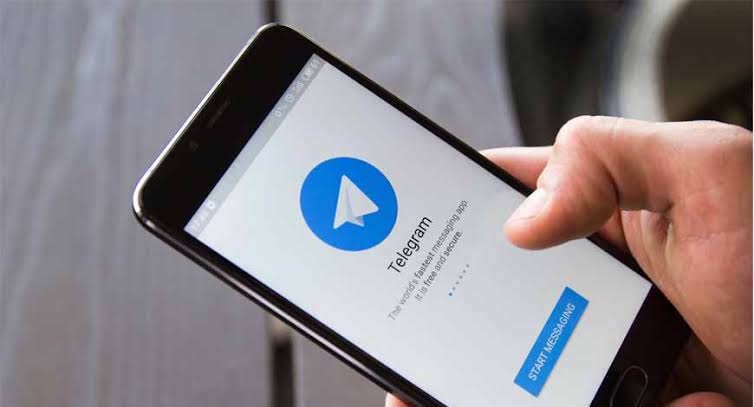By default, Telegram does not encrypt messages from one end to the other. If you want to have a private chat, you can use the Secret Chat Mode feature.
With the increasing concerns of privacy and security, end-to-end encryption has become a fundamental requirement for instant messaging apps.
Telegram is one such messaging app that offers end-to-end encryption with its Secret Chat feature.
In this article, we will discuss how to start a Telegram Secret Chat for end-to-end encryption.
What Is Meant By End-to-end Encryption?
End-to-end encryption is a security measure that ensures the communication between two devices is protected and cannot be intercepted by any third party.
In end-to-end encryption, the data is encrypted at the sender’s device, and it remains encrypted throughout its journey until it reaches the receiver’s device.
This means that only the sender and the receiver can decrypt and access the content of the communication, and no other entity, including the service provider, can read or access the data.
End-to-end encryption is considered one of the most secure ways to protect sensitive information in transit.
End-to-end Encryption Apps
End-to-end encryption is a feature that many communication apps provide to ensure that messages exchanged between users are encrypted and can only be accessed by the intended recipients.
Here are some examples of end-to-end encryption apps:
Signal

Signal is a messaging app that provides end-to-end encryption for text messages, voice calls, and video calls. It is open-source, meaning the code can be inspected by developers to ensure the app is secure.

WhatsApp is a popular messaging app that also uses end-to-end encryption to secure messages and calls. It is owned by Facebook and allows users to send text, voice, and video messages, make voice and video calls, and share files.
Telegram

Telegram provides end-to-end encryption for its secret chats feature, which allows users to have one-on-one conversations that are completely private. However, regular chats on Telegram are not encrypted by default.
iMessage

iMessage is Apple’s messaging app that provides end-to-end encryption for messages sent between Apple devices. It allows users to send text, photos, videos, and documents, as well as make voice and video calls.
Wickr

Wickr is a secure messaging app that uses end-to-end encryption for all messages and calls. It also provides features like secure file sharing, self-destructing messages, and group chats.
End-to-end Encryption Messages
End-to-end encryption messages are messages that are encrypted on the sender’s device, transmitted over a communication channel, and then decrypted only on the recipient’s device.
This means that the content of the message is protected and only the sender and recipient have access to the unencrypted message.
What Is A Telegram Secret Chat?
Telegram secret chat is a special feature that makes your conversations more private and secure.
Only you and the person you’re chatting with can read the messages because they are encrypted.
You can’t forward the secret messages to anyone else, and if someone takes a screenshot, you’ll be notified.
Another cool thing about secret chats is that you can set a timer to make messages, media files, and documents disappear after a certain amount of time.
It’s easy to start a secret chat with anyone on Telegram, and you can use it on your iPhone or Android device.
Not all chats on Telegram are secret by default, but you can choose to have a secret chat with any of your contacts.
How To Start A Secret Chat On Telegram
Starting a Secret Chat on Telegram is simple, and it can be done within a few steps.
To start a secret chat on Telegram, you need to open an existing chat with the contact you want to have a secret chat with.
Then, on Android, click on the three dots on the top right-hand side of the screen and select “Start Secret Chat.”
On iOS, click on the profile picture and then the three dots with “More” written underneath it, then select “Start Secret Chat.”
On Mac, click on the pencil and sheet icon, select “New Secret Chat,” enter the username, and start the chat.
To set a self-destruct timer, click on the clock icon in the chat box of the contact you want to set the timer for.
Then, select the time limit and press the “Done” button to enable the self-destruct feature.
The process for setting the timer is slightly different on each platform, but you can find the clock icon in the chat box to start.
How Do I Cancel A Secret Chat In Telegram
To end a Telegram secret chat on Android, hold the chat with the person, tap the delete icon from the top toolbar, and confirm deletion.
On iOS, swipe left on the secret chat, tap the delete option, and confirm. These methods will delete the secret chat for both parties.
Advantages And Limitations Of Secret Chat On Telegram
Secret Chats on Telegram offer several advantages, including:
Advanced Security
Secret Chats are encrypted end-to-end, which means that your messages are protected from interception or decryption.
Moreover, Secret Chats are self-destructive, and the recipient user gets notified when you take a screenshot of the chats, ensuring that your messages are private..
Additional Features
Secret Chats offer additional security features, including password protection and self-destruct timers.
End-to-End Encryption
Secret chats are end-to-end encrypted, which means only the sender and recipient can read the content of the chat. This makes secret chats more secure and private compared to regular chats.
Self-Destruct Timer
Secret chats have a self-destruct timer feature that automatically deletes messages, files, and media after a set time period.
This ensures that sensitive information shared during the chat is not stored on either device, enhancing privacy and security.
No Forwarding
Secret chats cannot be forwarded to other contacts, ensuring that the information remains only between the sender and recipient.
No Cloud Storage
Secret chats are not stored on Telegram’s servers, so the data cannot be accessed even by Telegram’s staff.
This makes secret chats more secure and less vulnerable to hacking attempts.
However, there are a few limitations of Secret Chats on Telegram, including:
Limited To One Device
Secret Chats are limited to one device, meaning that you cannot access your Secret Chat on multiple devices.
Limited To One User
Secret Chats are limited to one user, meaning that you cannot add more than one user to a Secret Chat.
Limited Functionality
Secret chats on Telegram have limited functionality compared to regular chats. For example, you can’t forward messages from a secret chat to other chats, and you can’t access the secret chat from multiple devices.
No Cloud Backup
Secret chats on Telegram are not backed up to the cloud, which means that if you lose your device or uninstall the app, you will lose all your secret chats.
No Group Secret Chats
Unlike regular chats, secret chats on Telegram cannot be created for groups. This means that you can only have a secret chat with one person at a time.
Not Default Setting
Secret chats are not the default setting on Telegram, which means that you have to manually initiate them with each contact you want to have a secret chat with.
Not Foolproof
While secret chats on Telegram are end-to-end encrypted, they are not foolproof. If someone gains access to your device, they can still read your secret chats. Additionally, screenshots can be taken by either party during a secret chat.
FAQs On How To Start Telegram Secret Chat For End-to-end Encryption
Why Telegram Is Not End-to-end Encrypted By Default?
Telegram is not end-to-end encrypted by default because it allows users to sync their chats across multiple devices.
This synchronization requires messages to be stored on Telegram servers, which means they are vulnerable to interception and hacking.