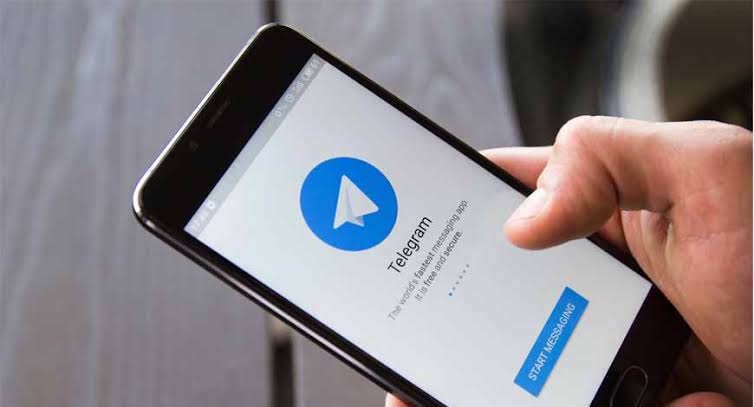In this article, we’ll show you how to find out if someone has deleted their Telegram account. We’ll also explain what it means when someone does this.
Hello Tech Freak! Let’s go a little deeper into figuring out how we’ll be able to find out if someone deleted their Telegram account.
You see, when someone decides to say goodbye to Telegram, their username and profile picture will change. It’s like their online identity gets erased.
When you can’t find your friend’s familiar username or see their picture anymore, it’s a strong indication that they might have deleted their account.
But remember, people might not always delete their accounts permanently. Sometimes, they just need a break from the app and might come back later.
So, don’t worry too much if someone disappears for a while. In this scenario, they must have uninstalled their Telegram app just to take a break from social media.
Another clue to look out for is the messaging part. If someone has deleted their account, they won’t be able to send or receive messages anymore.
If you’ve tried to reach out to them and nothing happens, it could mean they’ve left Telegram.
Now, I know you’re curious to learn more about this topic, and I’m glad you are!
There are other helpful bits of information in the rest of the article.
It’ll explain other signs to look for and give you a better understanding of what happens when someone decides to say farewell to Telegram. You can go ahead and give it a read!
What Is Deleted Account In Telegram?
When someone decides to delete their Telegram account, there are a couple of clear signs that you can spot.
Firstly, their username will no longer be what you’re used to seeing. Instead, it will change to “Deleted Account.” It’s like Telegram is telling you, “Hey, this person’s account doesn’t exist anymore.”
Secondly, their profile picture will transform into a ghost icon. It’s a bit spooky, but it’s also a way for Telegram to let others know that the account is now inactive or gone.
They might come back later, or they might choose not to. And you know what? That’s totally okay because everyone has the right to decide what’s best for them.
So if you see that ghost icon instead of their usual photo, it’s a strong indication that they’ve deleted their account.
But here’s a little clarification: when we talk about a “deleted account” on Telegram, it doesn’t mean their account name or profile name changed. It’s more about the account itself becoming inactive or being deactivated by the user.
You might be wondering why someone would do this. Well, people have different reasons for leaving Telegram.
Sometimes, they just need a break from social media or want to take some time away from the app.
So, the next time you notice a “Deleted Account” with a ghost icon on Telegram, you’ll know that someone has moved on from the app for one reason or another.
Deleted Account Telegram Logo

You know when someone leaves a social media platform like Telegram, their account disappears, right? Well, to show that the account is no longer active, Telegram uses a special logo that looks like a ghost.
Imagine this ghost icon as a sign saying, “Oops, this person is no longer here!” When you see this ghost picture as someone’s profile, it means that they have deactivated their account, and they won’t be using Telegram anymore.
The ghost icon stands out with its white ghost shape on a blue background, but it can also appear on other colorful backgrounds like purple, orange, yellow, and more.
Anytime you come across this ghost profile picture, you’ll know for sure that the person is not using Telegram anymore. It’s like a little hint from Telegram to let you know, “Hey, don’t expect any messages or updates from this user because they are no longer active on our platform.”
The ghost logo serves an important purpose: it helps other users recognize that a specific account is not in use anymore.
How Do You Know If Someone Deleted Their Telegram Account?
There are a few ways to know if someone deleted their Telegram account. Which are:
Username Change

When someone deletes their Telegram account, their username will be replaced with “Deleted Account.” This change is visible to you when you try to view their profile or search for them in your contact list.
Before the deletion, you might have known them by a unique username or display name, but once they leave Telegram, it’s replaced by this generic “Deleted Account” label.
This username change serves as a clear indicator that the person is no longer part of the Telegram community.
It’s like Telegram’s way of letting you know that the account has been deactivated or deleted, so you won’t be able to contact them through the platform anymore.
If you had important conversations with this person, their username change will make it evident that they won’t be reachable on Telegram from now on.
Ghost Profile Picture

Along with the username change, the person’s profile picture will be substituted with the “Deleted Account” logo, which is a simple and recognizable ghost icon.
This ghost stands out on a blue background and might appear on other colorful backgrounds, like purple, orange, or yellow.
This ghost icon serves as a visual cue to inform you that the user has left Telegram permanently. It’s a friendly way of saying, “This account is no longer active, so don’t expect any messages or updates from this person.”
When you see the ghost profile picture, it confirms that the user has deactivated their account and won’t be using Telegram anymore.
Group Admin Status
If the person who deleted their account was an admin of a group chat, their admin status will be removed automatically after the account deletion.
In the past, they might have had special privileges to manage the group, such as adding members, changing group settings, or removing participants.
However, once they delete their account, they become a regular group member, just like everyone else.
Any administrative actions they took previously, such as pinning messages or promoting other members, will no longer be visible, and the group will no longer have them as an admin.
In some cases, before leaving Telegram, a considerate group admin might have transferred their admin role to another trusted member to ensure the smooth functioning of the group.
Past Conversations

Even though the person has deleted their account, any past conversations you had with them will still be accessible. This means that the chat history, including the messages, media, and shared content from your previous conversations, will remain visible to you.
However, the key thing to note is that while you can view the previous chat history, you won’t be able to send them new messages or get a response from them.
If you try to message the person after their account deletion, you’ll notice that your messages remain stuck with a single checkmark, indicating that they were sent but not delivered.
It’s essential to be aware of this, as you might wonder why your messages aren’t getting through and why you’re not receiving any responses.
The one checkmark is a hint that the user’s account is no longer active, and they won’t see any new messages from you.
In some situations, when an account has been deleted on Telegram, there might be limitations on what you can do within the chat space.
When you open the chat with a deleted account, you might notice that you can’t send any messages to that person anymore.
Telegram often restricts the messaging feature for such accounts, as there is no active user on the other end to receive your messages.
In these cases, you may only have the option to “Delete This Chat.” Choosing this option will remove the chat history with the deleted account from your device. It’s like cleaning up your chat list by removing inactive conversations.
Once you delete the chat, you won’t be able to see the previous conversations or message the person again.
Essentially, the connection is severed, and there’s no way to get in touch with that user through the Telegram app.
This limitation is in place to ensure that users don’t waste time trying to communicate with accounts that no longer exist on the platform. It helps keep your chat list tidy and relevant, focusing on active conversations with real users.
If you ever encounter any deleted account and find that you can’t send messages, don’t worry—it’s just Telegram’s way of letting you know that the account is no longer available.
You can continue chatting with your other active contacts and groups without any interruptions.
What Happens If I Delete My Telegram Account?
When you make the decision to delete your Telegram account, it’s important to be aware of the consequences.
Deleting your account means saying goodbye to all the messages, photos, videos, and files you’ve shared with your friends, family, and groups.
It’s like wiping the slate clean and starting fresh, but keep in mind that this is irreversible.
If I Delete My Telegram Account Will My Messages Be Deleted?

When you decide to delete your Telegram account, the messages you’ve sent to other people will stay in their chat histories.
This means that your conversations with them won’t disappear from their Telegram app, and they will still be able to see the messages you sent before deleting your account.
How To Find Deleted Account On Telegram
If you’re trying to find a deleted account on Telegram, one of the first things you might think of doing is searching for their username.
However, if the account has been deleted, their username will no longer be accessible or visible in the app.
Telegram takes care of this for you automatically. When someone deletes their account, the app recognizes this action and makes the necessary changes.
Their username will be replaced with “Deleted Account,” and their profile picture will transform into the ghost icon we mentioned earlier.
So, you don’t need to worry about performing any special actions or using complicated methods to identify a deleted account on Telegram. The app handles it all for you, making it clear that the user is no longer active on the platform.
Will My Contacts Know If I Uninstall Telegram?
Uninstalling Telegram is like temporarily stepping away from the app without completely erasing your presence.
When you uninstall Telegram, your contacts won’t receive any notification informing them of your action.
Therefore, if you want to take a break or just free up some space on your device, you can do so without worrying about your contacts knowing about it.
But there’s a catch if you’re part of any groups or channels. Even though you’ve uninstalled the app, your name and profile picture will still be visible to others in those groups or channels.
This is because your account is still active on Telegram servers, even though the app is not on your device. So, you’ll still appear in those groups and channels until you decide to leave them or delete your account.
And here’s a neat thing to know: uninstalling Telegram doesn’t mean saying goodbye to your account forever. Your account information and messages are safely stored on the Telegram servers.
So, if someone sends you a message while the app is uninstalled, you don’t have to worry about missing out on it. Once you reinstall Telegram, all those messages will be waiting for you, like little digital notes.
This feature comes in handy when you want to take a short break but don’t want to lose your conversations and contacts. It gives you the flexibility to come back whenever you’re ready, and your account will be just as you left it.
Just keep in mind that uninstalling Telegram is a temporary measure, and your account remains active on the platform. Enjoy your break, and when you’re ready to reconnect with your friends, reinstall the app to pick up right where you left off.
Further Reading:
- Can You See Who Viewed Your Telegram Channel?
- If I Add A Contact On Telegram Will They Know? [Quick Answer]
- How Do You Know If Someone Has Deleted You From Telegram?