In this article, we’ll look at whether you can tell if someone is active on Messenger even if you’re not friends.
Are you curious about whether you can detect someone’s activity on Facebook Messenger even if you’re not friends with them?
Facebook Messenger’s online status feature often sparks questions about privacy and visibility.
In this article, we’ll explore whether it’s possible to see if someone is active on Messenger when you’re not connected as friends.
Active On Facebook Messenger
Facebook Messenger is an instant messaging service that allows users to communicate with each other through text, voice, and video calls.
One of its key features is the ability to show the online or active status of users.
Here’s an in-depth look at how this works:
How Active Status Works On Facebook
- Green Dot Indicator: When a user is actively using Facebook or Messenger, a green dot appears next to their profile picture. This indicates that the user is currently online and available for chat.
- Active Minutes Ago: If a user has been recently active but is not currently online, Messenger displays how long ago they were active. For example, it might show “Active 10 minutes ago.”
- Turning Off Active Status: Users have the option to turn off their active status. This can be done in the settings of Messenger. When this is turned off, the user’s friends will not see the green dot or the last active time. However, the user will also not see the active status of others.
- Notifications And Read Receipts: Apart from the active status, Facebook Messenger also shows when a message has been delivered and when it has been read. This adds another layer of communication transparency between users.
Uses And Benefits Of Active Status On Facebook Messenger
- Real-time Communication: Knowing someone is online helps facilitate real-time conversations, making it easier to get quick responses.
- Scheduling Conversations: Users can choose to message friends when they see they are active, avoiding missed connections or delayed responses.
- Improved Engagement: For businesses and customer service, seeing an active status helps initiate timely interactions with clients or customers, enhancing service delivery.
Privacy Considerations
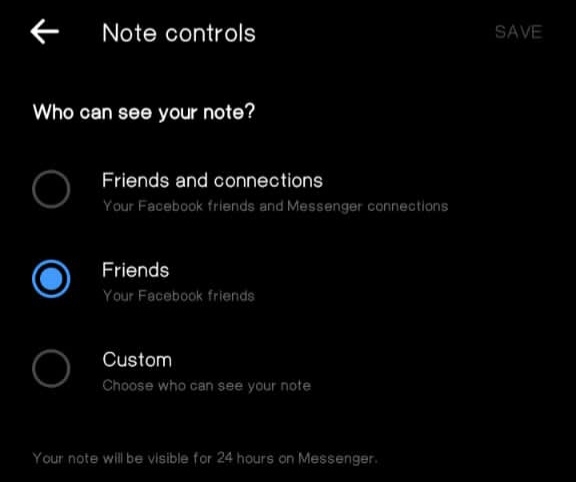
- Control Over Visibility: Users can control who sees their active status by turning it off or by customizing the settings to hide it from certain people.
- Balance Between Availability And Privacy: While the active status is useful, some users may prefer privacy and choose to keep their activity status hidden. It’s a personal preference based on how much information one wants to share about their online presence.
Can You See If Someone Is Active On Facebook Messenger If You’re Not Friends?
The ability to see if someone is active on Facebook Messenger when you are not friends is more limited compared to when you are friends.
Here’s how it works:
General Visibility
- Friends vs. Non-friends: Facebook primarily shows active status to people who are friends on the platform. If you are not friends with someone, you typically cannot see their active status.
- Message Requests: If you have communicated with someone before but are not friends, you might see their active status when they reply to your message request. However, this depends on their privacy settings.
Privacy Settings Impact
- Public Active Status: Some users might have their active status set to be visible to everyone, including non-friends. This setting is less common but possible.
- Custom Settings: Facebook allows for customization of who can see your active status. A user might choose to make their active status visible to friends of friends or other groups, which could include non-friends in some cases.
Practical Scenarios
- Group Chats: In group chats, you might see the active status of participants even if you are not friends with them, provided the group settings and individual privacy settings allow it.
- Business Interactions: Pages and business accounts might have different visibility rules. For instance, you can often see if a business is actively responding to messages without being friends with them.
In Conclusion
While Facebook Messenger’s active status (note) feature is designed to facilitate communication by showing when users are online, it is primarily intended for friends.
Non-friends have limited visibility into each other’s activity status unless specific privacy settings allow otherwise.
Users have significant control over their visibility, balancing the convenience of real-time communication with the need for privacy.
FAQs
What Does “Active Status” Mean On Messenger?
Active status indicates that a user is currently online or recently active on Messenger, usually shown as a green dot next to their profile picture.
Is There Any Way To Check Someone’s Activity On Facebook Messenger Without Being Friends?
No, without being friends, you won’t have access to their active status. However, you can see if they’ve read your messages if they’ve allowed it in their privacy settings.
Can Someone Turn Off Their Active Status On Facebook Messenger?
Yes, users can turn off their active status, preventing others from seeing when they are online.
Can I See When Someone Who Is Not My Friend Was Last Active On Messenger?
No, you cannot see the last active time for users who are not your friends on Messenger.
Why Can’t I See My Friend’s Activity Status Anymore?
They may have changed their active status settings or blocked you, which can restrict your ability to see their activity.
Further Reading
- Can You Attend To Facebook Messenger Video Call From Two Different Devices Using Same Account? [Solved!]
- When You Block Someone On Facebook Messenger Do They See Your Profile Picture? [Solved!]
- If You Block Someone On Facebook Messenger, Can They See When You’ve Viewed Their Profile? [Answered!]
- Why Has My Facebook Messenger Conversation Disappeared? [Solved!]
- How To Delete Messages On Facebook Messenger
- Will Someone Be Notified If I Unsend An Old Message On Messenger? [Answered!]





