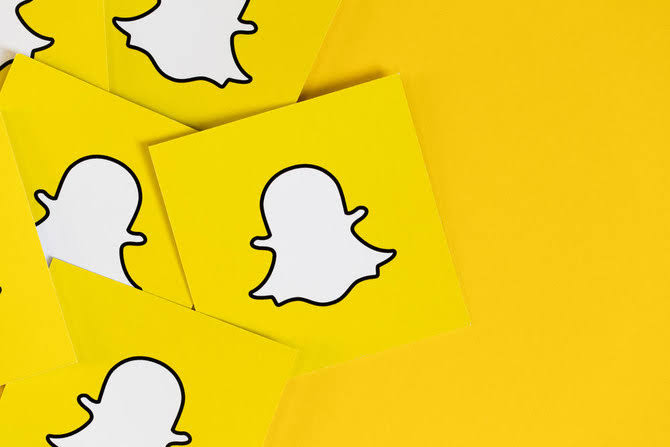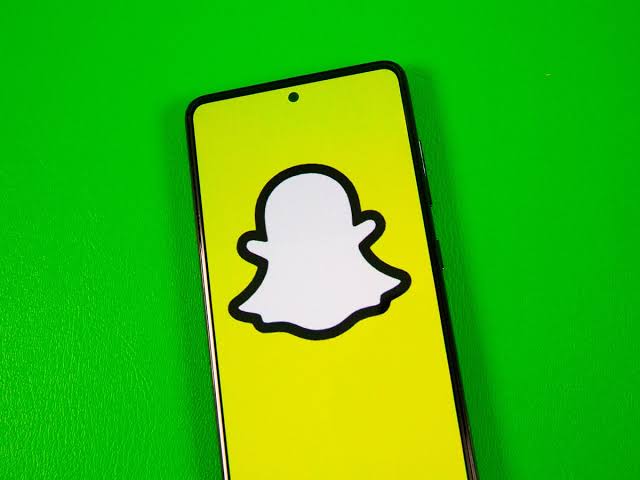This article will teach you how to use Snapchat if you are new to the app. It will show you how to download it and use its popular features.
Snapchat is a popular social media app that allows users to share photos and videos that disappear after a short period of time.
It was launched in 2011 and has since grown to over 280 million active users.
Despite its popularity, many people are still new to the app and don’t know how to use it effectively.
In this article, we will provide a beginner’s guide to the app, covering everything from how to download it to using its most popular features.
What Is Snapchat And How Do You Use It?
Snapchat is a cool app that works on Android and iOS smartphones.
You can use it to send pictures or videos, called “Snaps,” to your friends.
Once they see it, the Snap disappears! There’s also a Chat feature that’s like WhatsApp, so you can message your friends in real-time.
How Do You Use Snapchat For Beginners?
If you’re new to Snapchat and want to learn how to use it, this guide will teach you everything you need to know about the app and how to use its features.
How To Download Snapchat
To start using Snapchat, you’ll need to download the app on your phone.
You can do this by going to the App Store or Google Play Store and searching for “Snapchat.”
Once you’ve found the app, tap “Download” and wait for it to install on your phone.
Creating A Snapchat Account
After downloading Snapchat, the next step is to create an account. To do this, open the app and tap “Sign Up.”
You’ll be prompted to enter your email address or phone number, create a password, and enter your date of birth. Once you’ve done this, tap “Sign Up” again.
Navigating The Snapchat Interface
Snapchat’s interface can be confusing for new users, but it’s relatively easy to navigate once you get the hang of it.
The main screen is the camera screen, where you can take photos and videos.
Swiping left or right on the camera screen will take you to the Chat or Stories screens, respectively.
Understanding The Chat Screen
After you join and add friends, move your finger right from the camera to see your Chat Screen.
On the Chat Screen, you can see all your friends’ Snaps, Stories, and Chats in one spot.
Using Snapchat’s Memories
Allows you to save your Snaps to a private camera roll.
How To Create A Snap
If you’re already familiar with Instagram Stories or TikTok, starting to use Snapchat is pretty simple. Here are the steps for creating a Snap:
1. To take a photo, tap the camera button (the circle at the bottom center).
2. To take a video, hold down the camera button.
3. To switch between your front and back camera, tap the screen twice or use the refresh symbol.
4. To turn off the flash, tap the lightning symbol.
5. If you want to create a video longer than 10 seconds, you need to make a Long Snap by holding down the button.
6. After you’ve finished recording your Long Snap, you will see it at the bottom of your camera screen.
7. To make your Snap fun, there are lots of filters and tools available!.
How To Create A Custom Snapchat Story
Here are the steps to create a Snapchat story:
1. Open the Snapchat app and log in to your account.
3. On the camera screen, click on your avatar at the upper left side of your phone screen on the Snapchat’s interface.
4. Tap the “Create Story” button.
5. Choose the type of story you want to create: a shared story or private story.
6. Take a photo or record a video by tapping the camera button or holding down the camera button, respectively.
7. Edit your photo or video by adding text, stickers, filters, or other creative elements.
8. Tap the “Save” button to save your Story, or tap the “Send” button to share it with your friends.
9. Your Story will appear on your profile for 24 hours, and your friends can view it by swiping left from the camera screen and tapping on your username.
Adding Friends On Snapchat
To add friends on Snapchat, tap the “Add Friends” button on the main screen.
You can add friends by username, phone number, or by scanning their Snapcode.
Once you’ve added a friend, you can send them Snaps and start chatting with them.
How To Get More Friends On Snapchat?
If you’re looking to know how to get more Snapchat Friends, here are 7 tips that really works:
Have A Clear Snapchat Strategy
Before you start adding friends on Snapchat, decide what type of content you want to share and who you want to share it with.
This will help you attract the right audience and keep them engaged.
Make Your Snapchat Account More Discoverable
Make sure your Snapchat username is easy to remember and visible on your other social media accounts. You can also share your Snapcode on your website or business cards.
Promote Your Snapchat Profile On Other Social Media Platforms
Share your Snapchat username on other social media platforms like Instagram or Twitter to let people know that you’re on Snapchat.
Tell Great Stories
People love to follow Snapchat users who share interesting and entertaining stories. Share your daily activities or fun moments to keep your followers engaged.
Share Quality Content
Quality content is key to attracting and retaining followers on Snapchat. Make sure your pictures and videos are clear, interesting, and visually appealing.
Master Lesser-known Features To Make Your Content Shine
Snapchat has many hidden features that can make your content more interesting, such as adding text, stickers, filters, and lenses.
Create Lenses And Filters
Create your own Snapchat lenses and filters to make your content more personalized and unique. This can also help you gain more followers.
Snapchat+
Many social media sites might eventually make a fancier version that costs money, and Snapchat did just that.
They made Snapchat+ which has extra cool stuff you can try for $3.99/month.
But even if you don’t want to pay for Snapchat+, there’s still lots of fun things to do on regular Snapchat. Just download the app, sign up, and start exploring!
Snapchat For Web
Over 100 million people use Snapchat to make video or voice calls each month. Now, they can also make these calls from their computer using a website called web.snapchat.com.
Conclusion
Snapchat is a fun and unique social media app that offers a range of features that can take some time to get used to.
However, with this beginner’s guide, you should be able to start using Snapchat with confidence and exploring all that it has to offer.
Whether you want to share Snaps with friends or keep up with the latest news and entertainment, Snapchat has something for everyone.
Frequently Asked Questions
What Is The Basic Understanding Of Snapchat?
Snapchat is a popular messaging app that lets users exchange pictures and videos, called snaps, that are meant to disappear after they’re viewed.
The essential function is to take a picture or video, add filters, lenses, or other effects, and share it with friends.