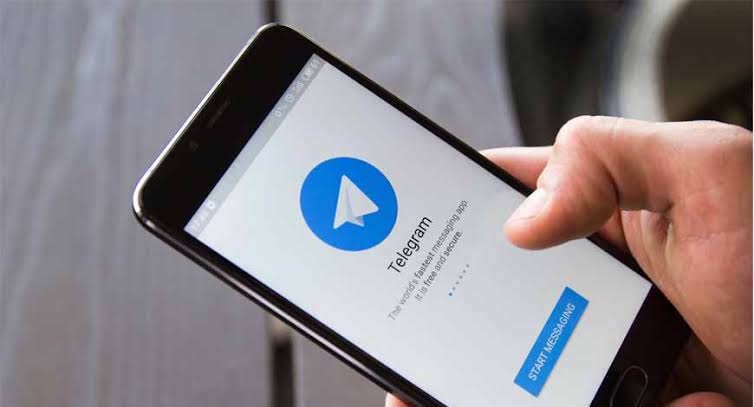In this article, you’ll learn what “last seen recently” means in Telegram, how it works, and how to manage it.
Telegram is a popular messaging app that allows its users to send text messages, photos, videos, and documents securely and privately.
One of the features of Telegram is the “last seen recently” feature, Last seen recently meaning that it informs the user about the last time their contacts were active on the app.
In this article, we will discuss what “last seen recently” means in Telegram, how it works, and how to manage it.
What Does “Last Seen Recently” Mean In Telegram?
“Last seen recently” is a feature in Telegram that allows users to see the last time their contacts were active on the app. It is a small piece of information that appears next to the user’s name in their chat window.
This information can be useful for users who want to know when their contacts are available to chat or to check if their message has been read.
The information displayed by “last seen recently” is based on the last time the user was active on the app.
If the user has not been active on the app for a while, the “last seen recently” message will show a longer time frame, such as “last seen 1 hour ago” or “last seen 1 day ago.”
If the user is currently active on the app, the message will say “online.”
How Does “Last Seen Recently” Work In Telegram?
“Last seen recently” works by tracking the user’s activity on the app. This includes logging in, opening the app, and using it to send messages or make calls.
The feature updates in real-time, so if the user is currently using the app, the message will say “online.” If the user has closed the app or hasn’t used it for a while, the message will show the last time the user was active on the app.
It is important to note that “last seen recently” only shows the time frame for the user’s activity on Telegram.
It does not provide information about what the user is doing or who they are chatting with.
Managing “Last Seen Recently” In Telegram
Some users may be concerned about their privacy and do not want their contacts to see when they were last active on Telegram.
Telegram provides users with several options for managing their “last seen recently” settings.
To manage “last seen recently” settings in Telegram, go to Settings > Privacy and Security > Last Seen. From there, users can choose who can see their “last seen recently” information. There are three options available:
Everyone
This option allows all Telegram users to see the user’s “last seen recently” information.
My Contacts
This option limits the visibility of the user’s “last seen recently” information to their contacts only.
Nobody
This option hides the user’s “last seen recently” information from everyone.
Users can also choose to hide their “last seen recently” information while they are online by selecting the “Hide Online Status” option.
This will hide their online status and “last seen recently” information from their contacts.
It is important to note that if the user chooses to hide their “last seen recently” information, they will not be able to see the “last seen recently” information of their contacts either.
How To Hide Last Seen Status On Telegram?
the steps to hide your “last seen recently” information from all contacts in Telegram are as follows:
Open Telegram
Open the Telegram app on your device.
Tap on Settings
Tap on the three horizontal lines in the top-left corner of the app to open the menu. From the menu, select “Settings.”
Select Privacy & Security
In the Settings menu, select “Privacy & Security.”
Select Last Seen & Online
Under the Privacy & Security menu, select “Last Seen & Online.”
Choose Who Can See Your Last Seen & Online Status
Here, you can choose who can see your “last seen recently” information. There are three options available: “Everyone,” “My Contacts,” and “Nobody.” Select “Nobody” to hide your “last seen recently” information from all contacts.
If you choose to hide your “last seen recently” information, you will not be able to see the “last seen recently” information of your contacts either.
Frequently Asked Questions About “Last Seen Recently” In Telegram
Can I Still Receive Messages If I Hide My “Last Seen Recently” Information?
Yes, hiding your “last seen recently” information does not affect your ability to receive messages. Your contacts can still send you messages and you can reply to them as usual.
Can I Hide My “Last Seen Recently” Information From Specific Contacts?
No, Telegram does not provide a feature to hide “last seen recently” information from specific contacts. The privacy settings apply to all contacts on the user’s list.
Why Is My “Last Seen Recently” Information Not Updating?
If your “last seen recently” information is not updating, it may be due to a poor internet connection or a glitch in the app. Try restarting the app or checking your internet connection.
Does Last Seen Recently Mean You Are Blocked On Telegram?
No, the “last seen recently” status on Telegram does not necessarily mean that you have been blocked by the person. It simply indicates that the person was recently online on Telegram.
How Accurate Is Last Seen Recently On Telegram?
The “last seen recently” status on Telegram is generally quite accurate, but it may not always be 100% precise.
The status is updated based on the last time a user was active on Telegram, which includes any interaction with the app such as opening it or sending messages.
Conclusion
“Last seen recently” is a useful feature in Telegram that allows users to see when their contacts were last active on the app.
It is important to use the feature responsibly and manage the privacy settings according to personal preferences.
By understanding how “last seen recently” works and how to manage it, users can use the feature effectively and enhance their messaging experience on Telegram.