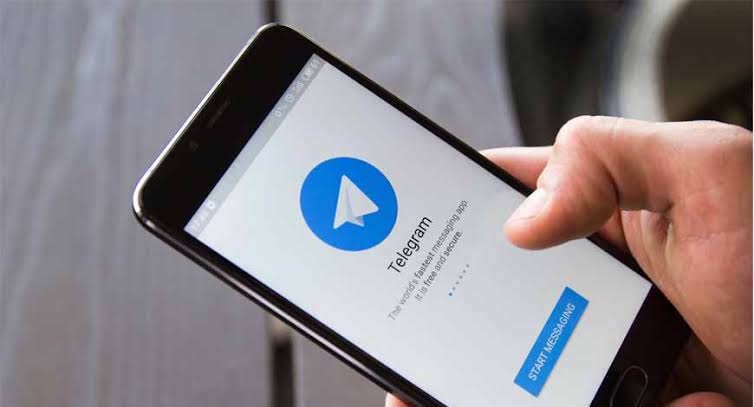Telegram does not provide an option to see who viewed your profile. So, if you are wondering how to check who viewed your Telegram profile, the answer is that it is not possible.”
As soon as Michael downloaded Telegram, he was hooked. He loved the app’s clean interface, fast messaging, and end-to-end encryption. He quickly set up his profile, added a profile picture, and started connecting with friends and family.
However, after a few days of using the app, he became curious about who was viewing his profile.
He had heard from some of his friends that there was a way to see who viewed your Telegram profile. Intrigued, Michael set out to find the answer to this question.
He searched through Telegram’s settings, read through their policies, and even scoured online forums for answers. But no matter where he looked, he couldn’t find a way to see who viewed his profile.
Frustrated, he turned to third-party apps and services claiming to offer this feature.
However, after downloading and trying out a few of these apps, he soon realized that they were either scams or dangerous to use.
Through his search, Michael learned an important lesson about privacy and security on messaging apps.
While it may be tempting to try and find out who is viewing your profile, it’s important to be cautious and protect your personal information.
So, In this article, we will explore this topic and answer the question of whether you can see who viewed your Telegram profile.
What Is A Telegram Profile?
A Telegram profile is a public-facing page that represents a user on the Telegram messaging app. It typically includes information such as the user’s profile picture, username, bio, and contact information.
Telegram profiles can be customized to reflect the user’s personality or brand, and users can choose to share as much or as little information as they want.
Profiles can also be set to private, so that only users who have been approved as contacts can view the profile and send messages.
In addition to personal profiles, Telegram also allows for the creation of group and channel profiles.
Group profiles represent a chat group, while channel profiles represent a broadcast channel. Both types of profiles can be customized with a profile picture, description, and other details, and users can choose to follow or join them to receive updates and participate in discussions.
The Myth Of Seeing Who Viewed Your Telegram Profile
Many users of Telegram believe that there is a way to see who viewed their profile on the app.
However, this is not true. Telegram, like many other social media platforms, does not allow users to see who viewed their profile.
Why Telegram Does Not Allow You to See Who Viewed Your Profile
Telegram’s privacy policy is designed to protect the privacy of its users. As such, it does not allow users to see who viewed their profile.
This is to ensure that users’ personal information and activities on the app are kept private and secure.
Third-Party Apps And Services Claiming To Show Who Viewed Your Telegram Profile
Despite Telegram’s policy of not allowing users to see who viewed their profile, there are third-party apps and services that claim to offer this feature.
These apps and services often require users to download and install them on their device, and then log in to their Telegram account through the app. Once logged in, these third-party apps claim to show users who viewed their profile.
Risks Associated With Using Third-Party Apps And Services
While some users may be tempted to use these third-party apps and services to see who viewed their Telegram profile, there are several risks associated with doing so.
First and foremost, these apps and services are often fraudulent and may be designed to steal users’ personal information or infect their device with malware.
Additionally, these apps and services may violate Telegram’s terms of service, potentially leading to users’ accounts being suspended or banned.
How To Protect Your Privacy On Telegram
While you cannot see who viewed your Telegram profile, there are steps you can take to protect your privacy on the app. These include:
1. Using a strong, unique password for your Telegram account
2. Enabling two-factor authentication for your Telegram account
3. Being cautious of unsolicited messages and requests from unknown users
4. Avoiding downloading and using third-party apps and services that claim to show who viewed your Telegram profile
5. Regularly reviewing and updating your privacy settings on Telegram
Conclusion
Despite the many claims of third-party apps and services offering the ability to see who viewed your Telegram profile, the truth is that this feature does not exist on the app.
It is important for Telegram users to protect their privacy and security by avoiding the use of such apps and services, and by taking the necessary steps to safeguard their account and personal information on the app.
Frequently Asked Questions
Why Can’t I See Someone’s Telegram Profile Picture?
There could be several reasons why you are unable to see someone’s Telegram profile picture:
1. Privacy Settings: The user may have set their profile picture to be visible only to their contacts or to a select group of people. If you are not in their contacts list or part of the selected group, you will not be able to see their profile picture.
2. Account Deactivated: The user may have deactivated or deleted their Telegram account, in which case their profile picture will no longer be visible to anyone.
3. Slow Or Poor Internet Connection: If you have a slow or poor internet connection, the profile picture may take longer to load or may not load at all.
4. Technical Issues: There may be technical issues with Telegram’s servers or the app itself that are preventing the profile picture from loading.